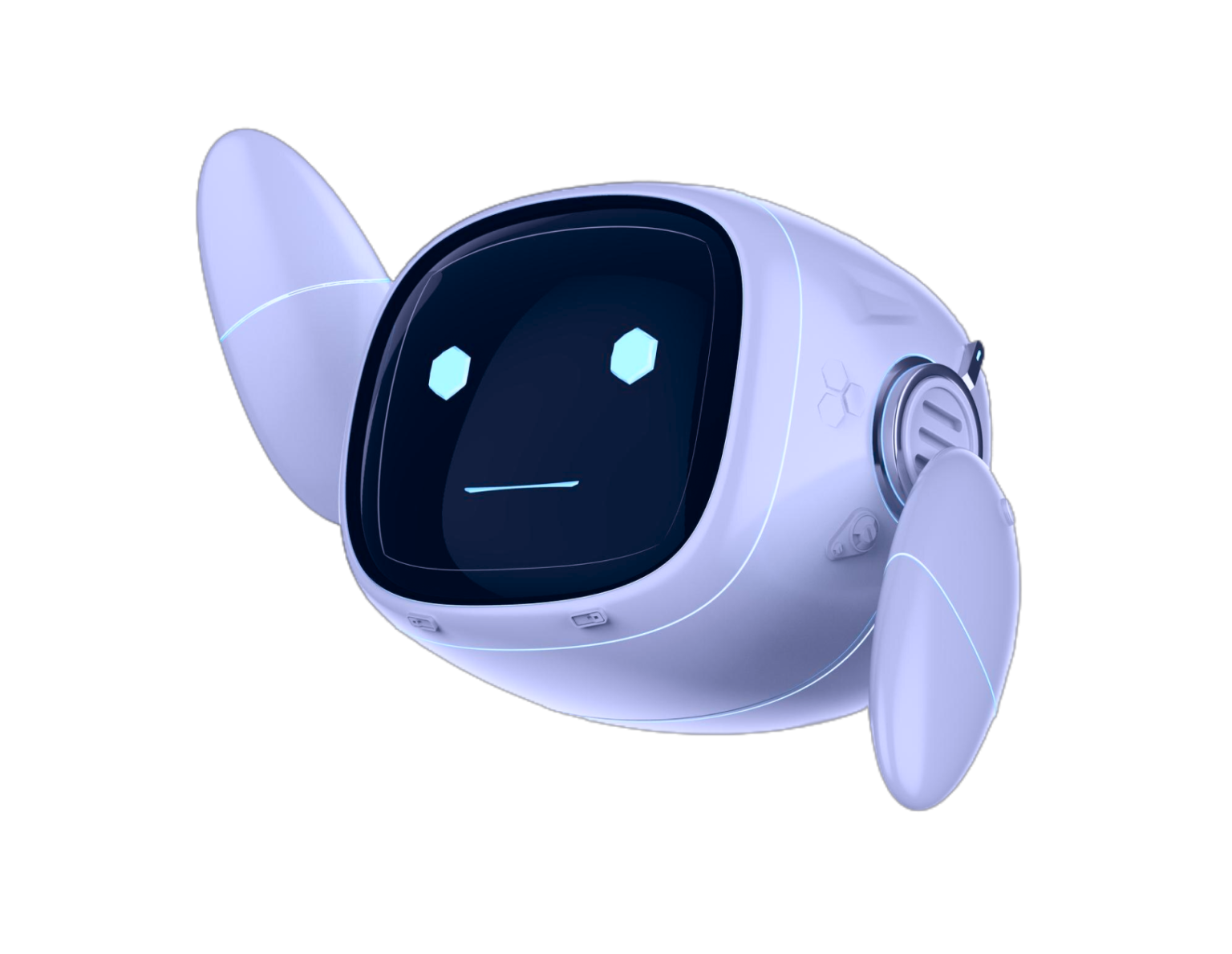WordPress.com vs WordPress.org: Can You Use the Same WordPress?
If you’re new to the world of website creation, you might have come across two seemingly similar platforms: WordPress.com and WordPress.org. A common question that arises is whether you can use the same WordPress across both platforms. In this comprehensive guide, we’ll explore the differences between WordPress.com and WordPress.org, their features, limitations, and whether it’s possible to use the same WordPress on both platforms.
Understanding WordPress.com and WordPress.org
Before we dive into the question of using the same WordPress, it’s essential to understand the fundamental differences between WordPress.com and WordPress.org.
WordPress.com: The Hosted Solution
WordPress.com is a hosted platform that provides a simplified way to create and manage websites. It’s owned and operated by Automattic, a company founded by Matt Mullenweg, one of the original developers of WordPress.
Key features of WordPress.com include:
- Free hosting with limited features
- Paid plans with additional functionality
- Managed security and updates
- Limited customization options
- Built-in analytics
- Free subdomain (e.g., yoursite.wordpress.com)
WordPress.org: The Self-Hosted Solution
WordPress.org, often referred to as self-hosted WordPress, is the open-source content management system (CMS) that you can download and install on your own web hosting service.
Key features of WordPress.org include:
- Complete control over your website
- Unlimited customization options
- Access to thousands of themes and plugins
- Responsibility for hosting, security, and updates
- Ability to monetize your site without restrictions
- Use of your own domain name
Can You Use the Same WordPress on WordPress.com and WordPress.org?
The short answer is: not directly. WordPress.com and WordPress.org use the same core WordPress software, but they are set up and managed differently. However, there are ways to migrate your content between the two platforms. Let’s explore this in more detail.
The Core Similarities
Both WordPress.com and WordPress.org use the same underlying WordPress software. This means that the basic functionality, such as creating posts and pages, using the block editor (Gutenberg), and managing media, is similar across both platforms.
The Key Differences
Despite using the same core software, there are significant differences in how you can use and manage WordPress on each platform:
- Hosting: WordPress.com handles hosting for you, while with WordPress.org, you need to arrange your own hosting.
- Customization: WordPress.org offers unlimited customization, while WordPress.com has limitations, especially on free and lower-tier plans.
- Plugins and Themes: WordPress.org allows you to use any plugin or theme, while WordPress.com restricts plugin usage to higher-tier plans and limits theme options.
- Monetization: WordPress.org has no restrictions on monetization, while WordPress.com has limitations on advertising and e-commerce features.
- Support: WordPress.com offers customer support, while WordPress.org relies on community forums and third-party resources.
Migrating Between WordPress.com and WordPress.org
While you can’t directly use the same WordPress installation on both platforms, you can migrate your content between them. Here’s how:
From WordPress.com to WordPress.org
- Export your content: Go to your WordPress.com dashboard, navigate to Tools > Export, and choose to export all content.
- Set up WordPress.org: Install WordPress on your chosen web hosting provider.
- Import your content: In your new WordPress.org site, go to Tools > Import, choose WordPress, and upload the exported file.
- Transfer media files: You may need to manually transfer your media files or use a plugin like Import External Images.
- Redirect your old site: If you had a custom domain on WordPress.com, update your DNS settings to point to your new host.
From WordPress.org to WordPress.com
- Export your content: In your WordPress.org dashboard, go to Tools > Export and choose to export all content.
- Create a WordPress.com account: Sign up for a WordPress.com account if you don’t have one.
- Import your content: In your WordPress.com dashboard, go to Tools > Import, choose WordPress, and upload the exported file.
- Review and adjust: Check your imported content and adjust settings as needed.
Considerations When Choosing Between WordPress.com and WordPress.org
When deciding which platform to use, consider the following factors:
1. Technical Expertise
If you’re not comfortable managing a website’s technical aspects, WordPress.com might be a better choice. It handles hosting, security, and updates for you. WordPress.org requires more technical knowledge but offers greater control.
2. Customization Needs
For extensive customization and the ability to use any plugin or theme, WordPress.org is the way to go. If you’re content with a more limited selection of themes and features, WordPress.com might suffice.
3. Budget
WordPress.com offers free and low-cost options, which can be attractive for beginners or small projects. WordPress.org requires you to pay for hosting and potentially for premium themes and plugins, but can be more cost-effective for larger or more complex sites.
4. Scalability
WordPress.org offers unlimited scalability, allowing your website to grow without restrictions. WordPress.com has limitations on traffic and storage, especially on lower-tier plans.
5. Monetization Goals
If you plan to monetize your site through advertising or e-commerce, WordPress.org offers more flexibility. WordPress.com has restrictions on monetization, particularly on lower-tier plans.
Conclusion: Making the Right Choice
While you can’t directly use the same WordPress installation on both WordPress.com and WordPress.org, you can migrate your content between the two platforms. The choice between them depends on your specific needs, technical skills, and long-term goals for your website.
WordPress.com is an excellent choice for beginners, bloggers, or small businesses looking for a simple, managed solution. It’s easy to use and requires minimal technical knowledge. However, it comes with limitations on customization and functionality, especially on free and lower-tier plans.
WordPress.org, on the other hand, offers unlimited possibilities for customization and functionality. It’s ideal for businesses, e-commerce sites, and anyone who wants complete control over their website. However, it requires more technical knowledge and responsibility for hosting, security, and updates.
Whichever platform you choose, remember that you’re not locked in forever. You can always start with WordPress.com and migrate to WordPress.org later if you outgrow the platform’s limitations. Conversely, if you find managing a self-hosted WordPress site too challenging, you can migrate to WordPress.com for a more managed experience.
Ultimately, both platforms use the same core WordPress software, ensuring that your basic content management experience will be similar. The key is to choose the platform that best aligns with your current needs and future aspirations for your website.
If you’re looking for ways to enhance your WordPress experience, regardless of the platform you choose, consider exploring tools like the Build It For Me plugin. This WordPress Copilot can help you manage your site more efficiently, generate content, and create custom Elementor widgets, making your WordPress journey smoother and more productive.