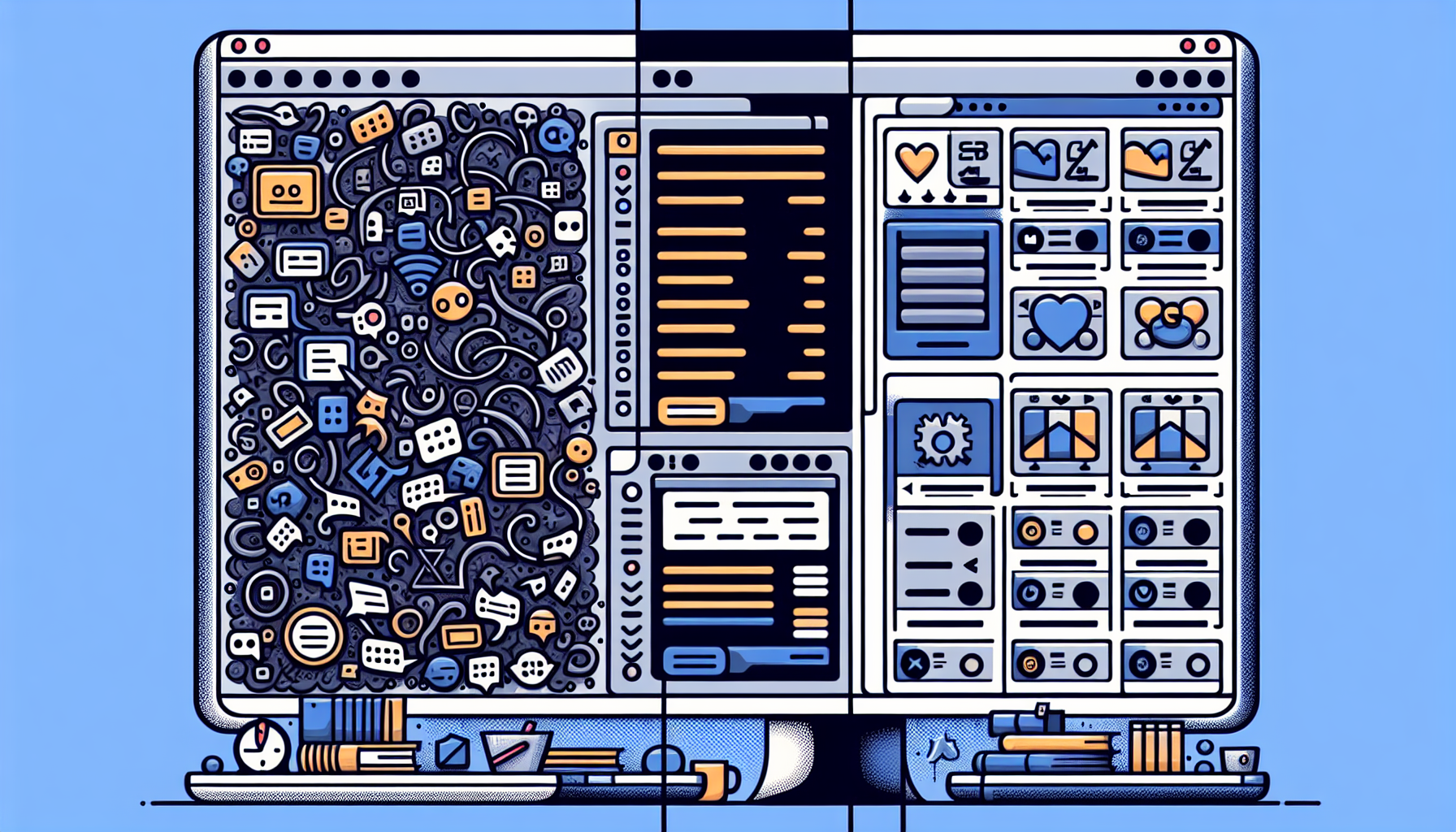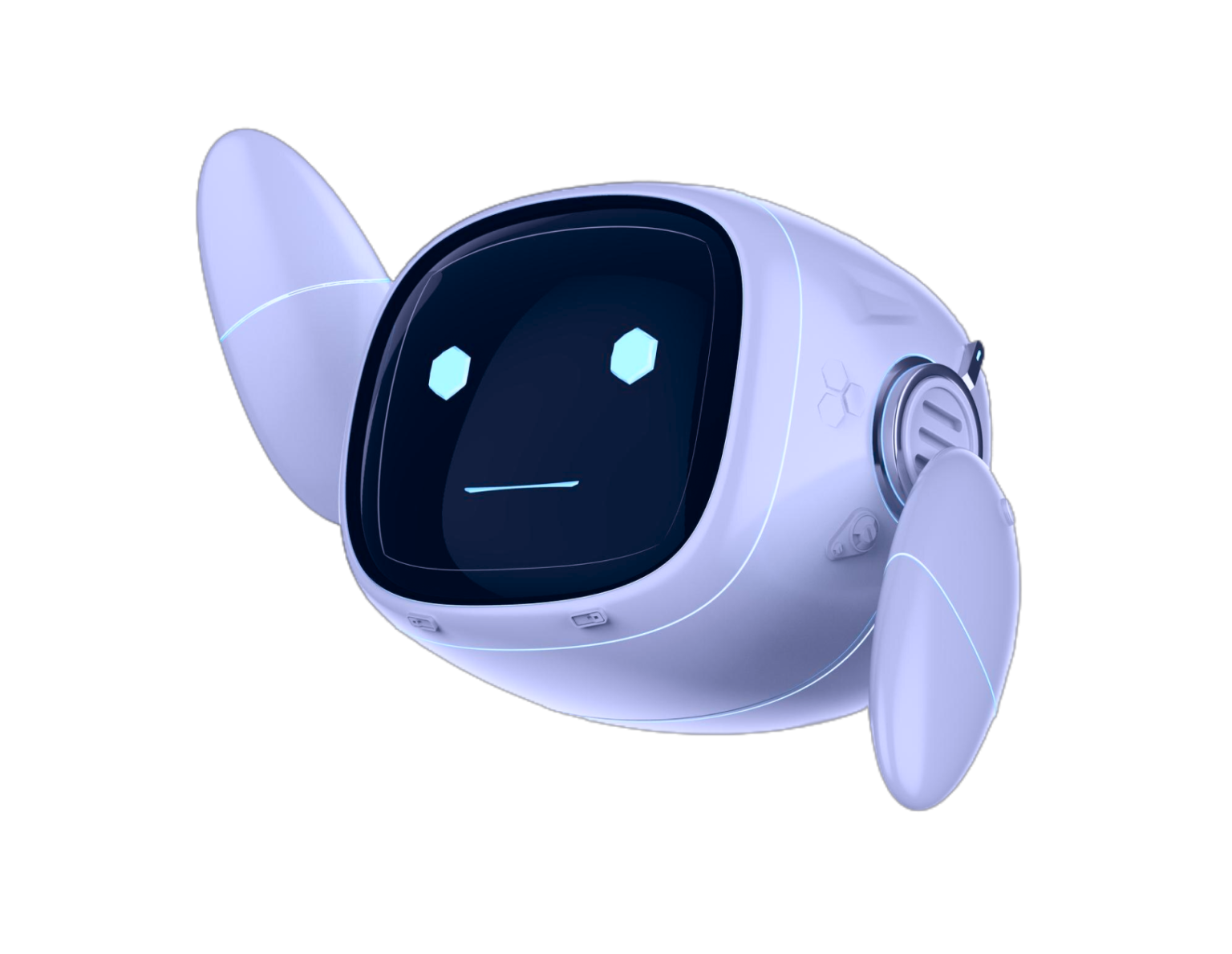Should You Remove Polyfill from WordPress? A Comprehensive Guide
If you’re a WordPress website owner or developer, you’ve likely come across the term “polyfill” and may be wondering whether you should remove it from your WordPress site. This comprehensive guide will help you understand what polyfills are, their purpose in WordPress, and whether removing them is the right choice for your website.
What Are Polyfills?
Before diving into whether you should remove polyfills from WordPress, it’s essential to understand what they are and why they exist.
A polyfill is a piece of code that provides modern functionality to older browsers or environments that don’t natively support it. In other words, polyfills allow developers to use newer features of JavaScript, CSS, or HTML without worrying about compatibility issues with older browsers.
Why Are Polyfills Used in WordPress?
WordPress, being a widely-used content management system, aims to support a broad range of browsers and devices. To ensure compatibility and provide a consistent user experience across different platforms, WordPress often includes polyfills in its core code and themes.
Some common reasons for using polyfills in WordPress include:
- Ensuring compatibility with older versions of Internet Explorer
- Supporting newer JavaScript features in older browsers
- Providing consistent CSS styling across different browser versions
- Enabling modern HTML5 features in legacy browsers
The Case for Removing Polyfills from WordPress
Now that we understand what polyfills are and why they’re used, let’s explore the reasons why you might consider removing them from your WordPress site:
1. Improved Performance
One of the primary reasons to consider removing polyfills is to improve your website’s performance. Polyfills add extra code to your site, which can increase page load times and consume more bandwidth. By removing unnecessary polyfills, you can potentially speed up your website and provide a better user experience.
2. Reduced Code Complexity
Polyfills can add complexity to your codebase. If you’re maintaining a WordPress theme or plugin, removing polyfills can make your code cleaner and easier to manage. This can lead to fewer bugs and easier maintenance in the long run.
3. Modern Browser Support
As time passes, more users are adopting modern browsers that natively support features that once required polyfills. If your target audience primarily uses up-to-date browsers, you may find that many polyfills are no longer necessary.
4. Smaller File Sizes
Removing polyfills can result in smaller JavaScript and CSS files. This reduction in file size can lead to faster download times and improved overall site performance, especially for users on slower internet connections or mobile devices.
The Case for Keeping Polyfills in WordPress
While there are compelling reasons to remove polyfills, there are also strong arguments for keeping them:
1. Broader Browser Compatibility
The primary purpose of polyfills is to ensure compatibility across different browsers and versions. By keeping polyfills, you can maintain support for a wider range of users, including those who may be using older browsers or devices.
2. Consistent User Experience
Polyfills help provide a consistent user experience across different platforms. Without them, some features of your WordPress site may not work correctly or appear differently in older browsers, potentially frustrating some users.
3. Future-Proofing
While modern browsers may support most features natively, keeping polyfills can help future-proof your site against potential compatibility issues that may arise with new browser versions or devices.
4. WordPress Core and Plugin Compatibility
Some WordPress core features and popular plugins may rely on certain polyfills. Removing them could potentially break functionality or cause unexpected behavior on your site.
How to Decide Whether to Remove Polyfills
Now that we’ve explored both sides of the argument, how do you decide whether to remove polyfills from your WordPress site? Here are some steps to help you make an informed decision:
1. Analyze Your User Base
Use analytics tools like Google Analytics to understand which browsers and devices your visitors are using. If a significant portion of your audience uses older browsers, keeping polyfills may be necessary.
2. Assess Your Site’s Functionality
Review your WordPress site’s features and functionality. Determine which polyfills are essential for maintaining core functionality and which ones might be unnecessary.
3. Conduct Thorough Testing
Before removing any polyfills, create a staging environment to test your site thoroughly. Check for any broken features or layout issues across different browsers and devices.
4. Consider Performance Impact
Use performance testing tools like Google PageSpeed Insights or GTmetrix to measure your site’s current performance. Then, test the performance impact of removing specific polyfills to see if there’s a significant improvement.
5. Evaluate Your Development Resources
Consider whether you have the time and expertise to manage potential compatibility issues that may arise from removing polyfills. If you’re not confident in handling these challenges, it may be safer to keep them.
Best Practices for Managing Polyfills in WordPress
Whether you decide to remove polyfills or keep them, here are some best practices to follow:
1. Use Conditional Loading
Instead of loading all polyfills for every user, implement conditional loading. This technique allows you to serve polyfills only to browsers that need them, reducing unnecessary code for modern browsers.
2. Keep Polyfills Updated
If you choose to keep polyfills, ensure they’re up to date. Outdated polyfills may contain bugs or security vulnerabilities. Regular updates can help maintain optimal performance and security.
3. Minimize and Combine Scripts
If you’re using multiple polyfills, consider minimizing and combining them into a single file. This can reduce HTTP requests and improve load times.
4. Use a Content Delivery Network (CDN)
Consider serving polyfills from a reputable CDN. This can improve load times and reduce the burden on your server. Popular CDNs like jsDelivr or cdnjs offer a wide range of polyfills.
5. Monitor Browser Usage Regularly
Keep an eye on your site’s analytics to track changes in browser usage over time. This will help you make informed decisions about which polyfills to keep or remove in the future.
Conclusion
The decision to remove polyfills from WordPress is not a one-size-fits-all solution. It depends on various factors, including your target audience, site functionality, and development resources. While removing unnecessary polyfills can improve performance and simplify your codebase, it’s crucial to balance these benefits against the need for broad compatibility and a consistent user experience.
By carefully analyzing your specific situation and following best practices, you can make an informed decision that optimizes your WordPress site’s performance without sacrificing functionality or user experience.
Remember, the web development landscape is constantly evolving. Stay informed about browser trends and emerging web technologies to make the best decisions for your WordPress site’s polyfill strategy.
For more information on optimizing your WordPress site’s performance, you might want to check out our guide on optimizing WordPress performance.
If you’re looking for an easier way to manage and optimize your WordPress site, consider using a WordPress Copilot like Billy from Build It For Me. With features like direct page editing and custom widget generation, you can streamline your WordPress management process and focus on creating great content for your audience.