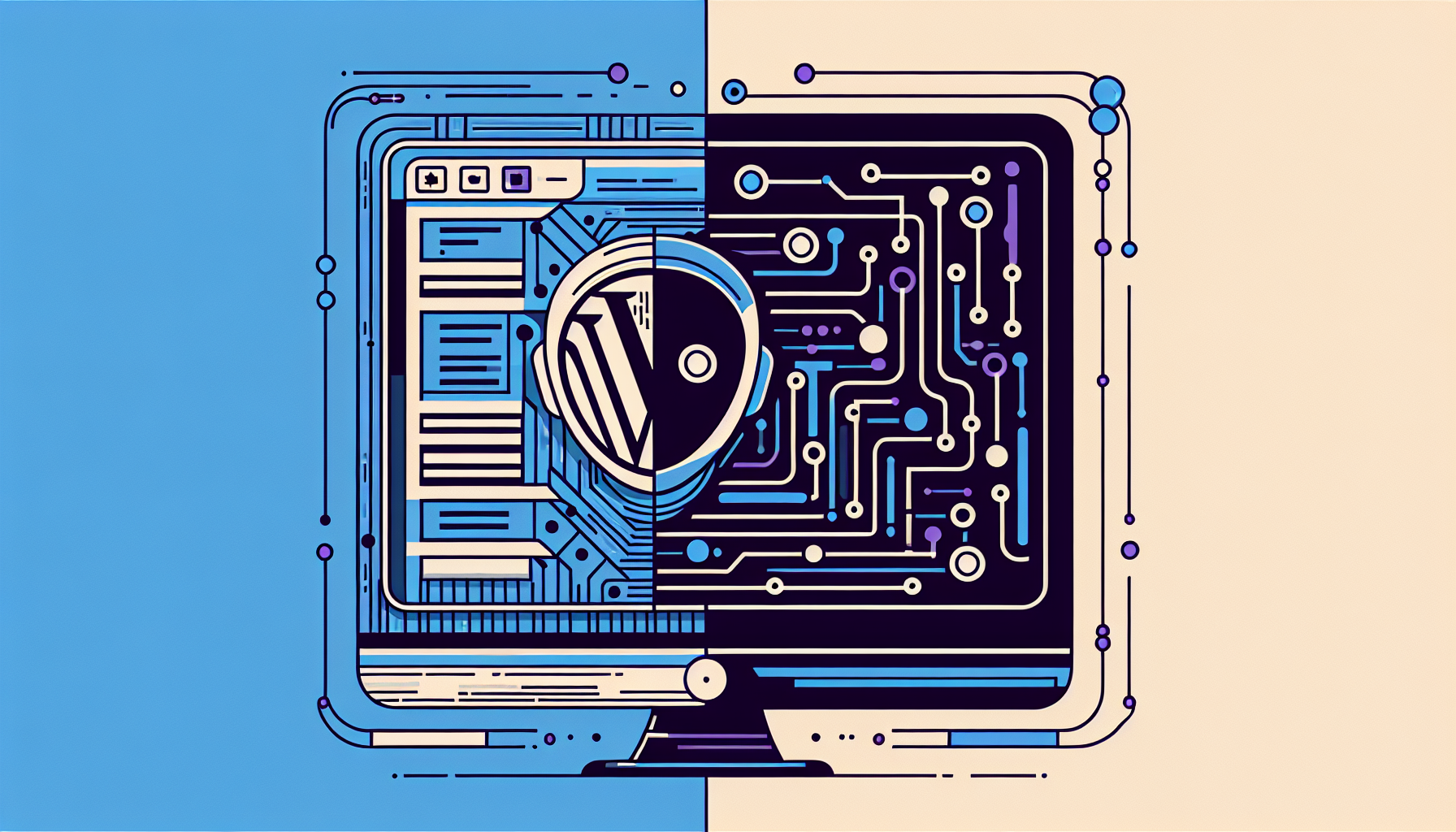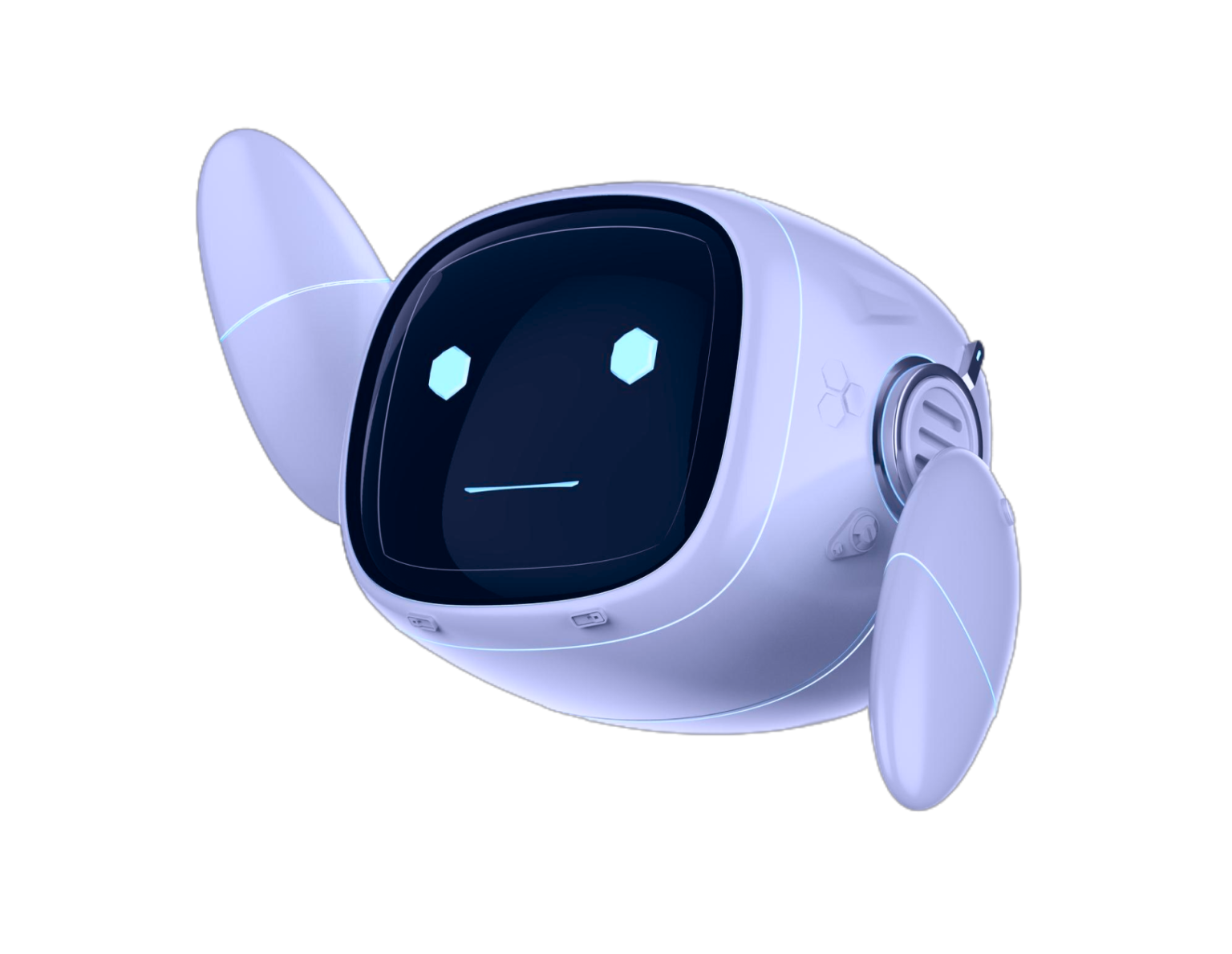Best WordPress AI Code Generator: Revolutionizing Development
In the ever-evolving world of WordPress development, AI code generators have emerged as game-changing tools. These innovative solutions are transforming the way developers and site owners approach coding tasks, making the process faster, more efficient, and accessible to a broader audience. In this comprehensive guide, we’ll explore the best WordPress AI code generators available today, their features, and how they can supercharge your development workflow.
Understanding WordPress AI Code Generators
Before diving into the top tools, let’s clarify what WordPress AI code generators are and why they’re becoming increasingly popular.
What is a WordPress AI Code Generator?
A WordPress AI code generator is an advanced tool that uses artificial intelligence to automatically create, complete, or suggest code snippets for WordPress development. These tools can generate everything from simple CSS adjustments to complex PHP functions, significantly reducing the time and effort required for coding tasks.
Why Use an AI Code Generator for WordPress?
- Time-saving: AI can produce code in seconds, drastically cutting development time.
- Error reduction: AI-generated code is less prone to human errors and typos.
- Learning tool: Developers can learn best practices by studying AI-generated code.
- Accessibility: Non-developers can create custom functionality without extensive coding knowledge.
- Consistency: AI ensures consistent coding styles across projects.
Top WordPress AI Code Generators
Now, let’s explore some of the best WordPress AI code generators available in the market:
1. Build It For Me
Specifically designed for WordPress, Build It For Me is a powerful AI model that can generate code for WordPress Widgets.
Key Features:
- Supports multiple programming languages (PHP, JavaScript, CSS)
- Widgets are saved as Elementor widgets
- Can generate content as well as modify it
Pros:
- Highly versatile and adaptable
- Can review your site and make suggestions
- Directly integrated in WordPress
Cons:
- Can’t modify plugin or core code
- Requires Elementor for widget coding
2. Tabnine
Tabnine is an AI-powered code completion tool that integrates seamlessly with various IDEs and code editors, making it an excellent choice for WordPress developers.
Key Features:
- Real-time code suggestions and completions
- Supports multiple programming languages
- Learns from your coding style
Pros:
- Easy integration with popular development environments
- Improves coding speed and accuracy
- Offers both free and paid versions
Cons:
- May require some time to learn your coding preferences
- Advanced features are limited to paid plans
3. GitHub Copilot
GitHub Copilot is an AI pair programmer that can assist with various coding tasks, including WordPress development.
Key Features:
- Generates code based on comments and context
- Integrates with popular code editors
- Supports multiple programming languages
Pros:
- Highly accurate code suggestions
- Learns from the vast GitHub code repository
- Can generate entire functions and classes
Cons:
- Subscription-based pricing
- May occasionally suggest code that doesn’t align with best practices
4. WP Code Genie
WP Code Genie is a WordPress-specific AI code generator designed to help users create custom functionality without extensive coding knowledge.
Key Features:
- Generates WordPress-specific code snippets
- User-friendly interface for non-developers
- Integrates directly with the WordPress dashboard
Pros:
- Tailored specifically for WordPress development
- Easy to use for beginners
- Generates code for common WordPress tasks
Cons:
- Limited flexibility compared to more general-purpose AI code generators
- May not be suitable for highly complex custom development
How to Choose the Right WordPress AI Code Generator
When selecting the best WordPress AI code generator for your needs, consider the following factors:
1. Coding Experience
If you’re an experienced developer, you might prefer a more versatile tool like GPT-3 Codex or GitHub Copilot. For beginners or those focusing solely on WordPress, a specialized tool like WP Code Genie might be more appropriate.
2. Integration
Consider how well the AI code generator integrates with your existing development environment. Tools like Tabnine offer seamless integration with popular IDEs, which can significantly enhance your workflow.
3. Customization
Look for AI code generators that can learn from your coding style and project requirements. This ensures that the generated code aligns with your preferences and project standards.
4. Cost
While some AI code generators offer free tiers, advanced features often come with a price tag. Evaluate the cost against the potential time savings and productivity boost to determine the best value for your needs.
5. Learning Curve
Consider how much time you’re willing to invest in learning to use the AI code generator effectively. Some tools may require more setup and fine-tuning than others.
Best Practices for Using WordPress AI Code Generators
To make the most of your chosen WordPress AI code generator, keep these best practices in mind:
1. Review and Test Generated Code
While AI-generated code can be highly accurate, it’s essential to review and test it thoroughly before implementation. This ensures that the code meets your specific requirements and follows WordPress best practices.
2. Use AI as a Complement, Not a Replacement
AI code generators are powerful tools, but they shouldn’t replace your understanding of WordPress development. Use them to enhance your productivity while continuing to improve your coding skills.
3. Keep Security in Mind
When using AI-generated code, especially for sensitive functionality, double-check for potential security vulnerabilities. Ensure that the code follows WordPress security best practices.
4. Stay Updated
AI code generators are rapidly evolving. Stay informed about updates and new features to make the most of your chosen tool.
5. Provide Clear Instructions
The more specific and clear your instructions or comments, the better the AI can generate relevant code. Take time to articulate your requirements clearly.
The Future of WordPress Development with AI
As AI technology continues to advance, we can expect even more sophisticated WordPress AI code generators in the future. These tools will likely offer:
- More accurate and context-aware code generation
- Better integration with WordPress core functions and popular plugins
- Advanced natural language processing for easier communication with AI
- Improved ability to generate entire WordPress themes and plugins
The rise of AI in WordPress development doesn’t mean the end of human developers. Instead, it empowers developers to focus on higher-level tasks, creativity, and problem-solving while automating repetitive coding tasks.
Conclusion
WordPress AI code generators are revolutionizing the way we approach WordPress development. By leveraging these powerful tools, developers and site owners can significantly streamline their workflow, reduce errors, and bring ideas to life faster than ever before.
Whether you’re a seasoned developer looking to boost productivity or a WordPress enthusiast wanting to add custom functionality to your site, there’s an AI code generator out there that can help you achieve your goals. As you explore these tools, remember to choose one that aligns with your skill level, workflow, and project requirements.
Embrace the power of AI in your WordPress development journey, but always combine it with your expertise and critical thinking. The future of WordPress development is here, and it’s more accessible and exciting than ever before.
For those looking to take their WordPress development to the next level, consider exploring comprehensive AI solutions like the Build It For Me plugin. This innovative tool offers a WordPress Copilot named Billy, which can assist with various tasks, including making direct changes to Elementor pages, generating blog posts, and creating custom Elementor widgets. Visit Build It For Me to learn more about how AI can transform your WordPress experience.