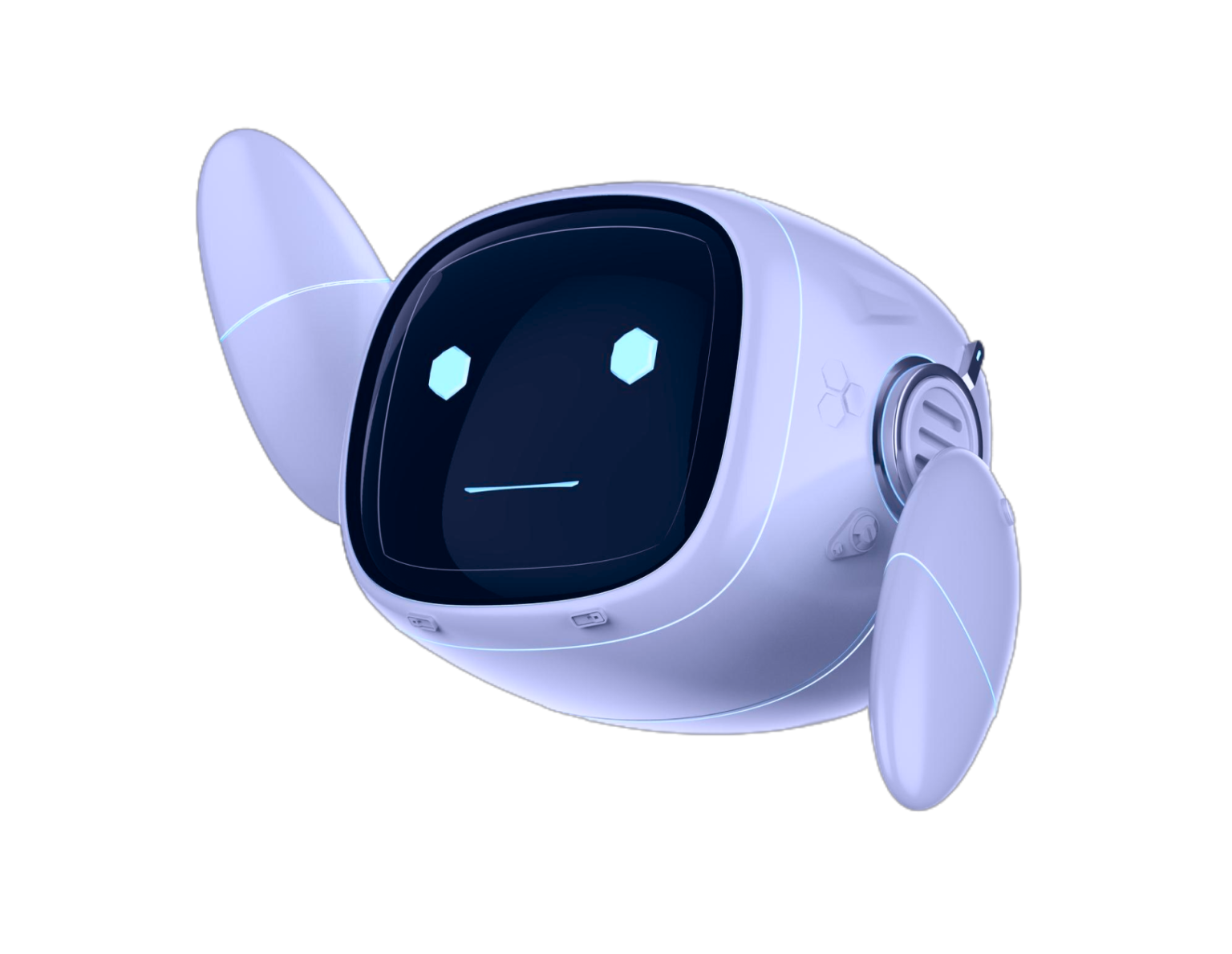Best Hosting for WordPress: Top Options for Speed, Security, and Support
If you’re looking to create a WordPress website, one of the most crucial decisions you’ll make is choosing the right hosting provider. The best hosting for WordPress can significantly impact your site’s performance, security, and overall success. In this comprehensive guide, we’ll explore the top hosting options for WordPress, helping you make an informed decision for your online presence.
Why Choosing the Right WordPress Host Matters
Before diving into specific hosting providers, it’s essential to understand why selecting the best hosting for WordPress is so important:
- Speed and Performance: A good host ensures your site loads quickly, improving user experience and SEO rankings.
- Security: Reliable hosts offer robust security measures to protect your site from threats and malware.
- Uptime: The best WordPress hosts guarantee high uptime percentages, keeping your site accessible to visitors.
- Support: Quality hosting providers offer expert WordPress support to help you resolve issues quickly.
- Scalability: As your site grows, you’ll need a host that can accommodate increased traffic and resource demands.
Top WordPress Hosting Providers
Let’s explore some of the best hosting options for WordPress websites:
1. Bluehost
Bluehost is one of the most popular and widely recommended WordPress hosting providers. Here’s why it’s considered among the best hosting for WordPress:
- Official WordPress.org recommended host
- One-click WordPress installation
- Free domain name for the first year
- 24/7 expert support
- Affordable plans starting at $2.95/month
- Free SSL certificate
Bluehost offers a variety of hosting plans, including shared hosting, VPS, and dedicated servers, making it suitable for websites of all sizes.
2. SiteGround
SiteGround is another top contender for the best hosting for WordPress, known for its excellent performance and customer support:
- Official WordPress.org recommended host
- Free WordPress migration
- Daily backups and real-time security monitoring
- Staging environment for testing
- Free Cloudflare CDN and SSL certificate
- 24/7 support via phone, chat, and tickets
SiteGround’s plans are slightly more expensive than some competitors, but the quality of service often justifies the cost.
3. WP Engine
For those seeking premium managed WordPress hosting, WP Engine is often considered the gold standard:
- Managed WordPress hosting with automatic updates and backups
- Advanced security features and malware removal
- Staging environments for all plans
- Global CDN and SSL certificates included
- 24/7 expert WordPress support
- High-performance hosting optimized for WordPress
While more expensive than shared hosting options, WP Engine offers unparalleled performance and support for WordPress sites.
4. HostGator
HostGator is a well-known name in the hosting industry, offering reliable WordPress hosting solutions:
- One-click WordPress installation
- Free domain and SSL certificate
- Unmetered bandwidth
- Free WordPress migration
- 24/7/365 support
- 45-day money-back guarantee
HostGator’s WordPress plans are competitively priced and offer good value for small to medium-sized websites.
5. Kinsta
Kinsta is a premium managed WordPress hosting provider that focuses on high-performance and scalability:
- Powered by Google Cloud Platform
- Automatic daily backups and easy restoration
- Free CDN and SSL
- Staging environments
- 24/7 expert support
- Advanced security features
Kinsta is an excellent choice for businesses and high-traffic WordPress sites that require top-notch performance and security.
Factors to Consider When Choosing the Best Hosting for WordPress
When evaluating hosting providers, keep these factors in mind to find the best hosting for WordPress:
1. Performance and Speed
Look for hosts that offer SSD storage, caching solutions, and content delivery networks (CDNs) to ensure your WordPress site loads quickly. Fast loading times are crucial for user experience and SEO.
2. Security Features
The best WordPress hosts provide robust security measures, including:
- Free SSL certificates
- Regular malware scans
- Automated backups
- Web Application Firewall (WAF)
- DDoS protection
3. WordPress-Specific Features
Choose a host that offers WordPress-optimized servers, one-click installations, and automatic updates. Some providers also include pre-installed plugins and themes.
4. Scalability
As your website grows, you’ll need a host that can accommodate increased traffic and resource demands. Look for providers that offer easy upgrades or scalable plans.
5. Customer Support
Reliable, knowledgeable support is crucial when running a WordPress site. The best hosting for WordPress should offer 24/7 support through multiple channels, including live chat, phone, and email.
6. Pricing and Value
While cost shouldn’t be the only factor, it’s important to find a host that offers good value for your budget. Compare features and limitations across different plans to find the best fit.
Shared vs. Managed WordPress Hosting
When searching for the best hosting for WordPress, you’ll often come across two main types: shared hosting and managed WordPress hosting.
Shared Hosting
Shared hosting is the most affordable option, where multiple websites share resources on a single server. It’s suitable for small websites and beginners. Pros include:
- Low cost
- Easy to set up
- Suitable for low-traffic sites
However, shared hosting may have limitations in terms of performance and scalability.
Managed WordPress Hosting
Managed WordPress hosting is a specialized service optimized specifically for WordPress. It offers enhanced performance, security, and support. Benefits include:
- Automatic WordPress updates and backups
- Enhanced security measures
- Faster loading times
- Expert WordPress support
- Staging environments
While more expensive than shared hosting, managed WordPress hosting can be a worthwhile investment for businesses and high-traffic sites.
Conclusion: Choosing the Best Hosting for WordPress
Selecting the best hosting for WordPress depends on your specific needs, budget, and technical expertise. Here’s a quick summary of our top recommendations:
- Bluehost: Best overall value for most WordPress users
- SiteGround: Excellent performance and support
- WP Engine: Premium managed WordPress hosting
- HostGator: Reliable and affordable option
- Elementor Hosting: Reliable and includes access to Elementor tools.
- Kinsta: High-performance hosting for growing businesses
Remember to consider factors such as performance, security, scalability, and support when making your decision. It’s also worth taking advantage of money-back guarantees to test a hosting provider before committing long-term.
By choosing the right hosting provider, you’ll set a strong foundation for your WordPress website’s success. Whether you’re starting a blog, launching an e-commerce store, or building a business website, the best hosting for WordPress will provide the performance, security, and support you need to thrive online.
If you’re looking to enhance your WordPress experience further, consider exploring tools like the Build It For Me plugin. This WordPress Copilot can help you manage your site more efficiently, generate content, and create custom Elementor widgets. Visit Build It For Me to learn more about how this innovative solution can complement your WordPress hosting choice.